As travel plans come together, Wizz Air encourages passengers to enjoy the ease and convenience of online reservations. To enhance the travel experience for Albanian users, Wizz Air now accepts the Albanian currency (ALL) as a payment option. By booking online passengers ensure smooth direct communication, best customer support and best fares. Here’s a comprehensive guide to streamline your booking process using Wizz Air’s website and mobile app.
Booking Through the Website
Wizz Air’s user-friendly website ensures that booking your flight is straightforward. Follow these steps for a smooth online reservation:
- Start Your Search: Visit Wizz Air’s website and enter your departure and destination cities, travel dates, and the number of passengers. Click “Search” to view available flights.
- Choose Your Flight: Browse through the list of available flights. The website provides a clear display of options, including departure times and prices. Select the flight that best suits your schedule and budget.
- Passenger Details: Enter the required passenger information, including names and contact details. Ensure that the information matches your travel documents to avoid any issues during check-in.
- Select Extras: Customize your trip by selecting additional services such as extra baggage, seat selection, or Wizz Priority for a more comfortable journey.
- Payment Options: When it’s time to pay, you’ll be pleased to see the Albanian currency ALL available as a currency option. Select your preferred payment method and complete the transaction securely.
- Confirmation: After successful payment, you will receive a confirmation email with your booking details and e-ticket. Keep this handy for check-in and boarding.
Convenient Reservations via the Mobile App
For travelers on the go, the Wizz Air mobile app offers an equally efficient booking experience. Here’s how to make a reservation using the app:
- Download the App: Ensure you have the latest version of the Wizz Air app installed on your smartphone. The app is available for both iOS and Android devices.
- Launch and Log In: Open the app and log in to your Wizz Air account. If you don’t have an account, you can easily create one within the app.
- Search for Flights: Use the intuitive search function to enter your travel details. The app will display available flights based on your criteria.
- Select Your Flight: Choose your preferred flight from the list of options. The app provides a streamlined view of departure times and prices for easy comparison.
- Passenger Information: Enter the necessary details for all passengers. Double-check the information to ensure accuracy.
- Add Extras: Enhance your travel experience by adding services such as extra luggage, preferred seats, or priority boarding directly through the app.
- Payment: The app supports multiple payment methods, including the Albanian currency ALL. Select your preferred option and complete your purchase securely.
- Booking Confirmation: Upon successful payment, your booking confirmation and e-ticket will be available in the app and sent to your email. Access these anytime from the “My Bookings” section of the app.
Tips for a Smooth Booking Experience
Create an Account: Having a Wizz Air account saves time on future bookings and allows you to manage your reservations easily.
Check for Promotions: Keep an eye out for special offers and discounts that Wizz Air frequently provides to make your travel more affordable.
Review Baggage Policies: Familiarize yourself with Wizz Air’s baggage policies to avoid additional fees at the airport.
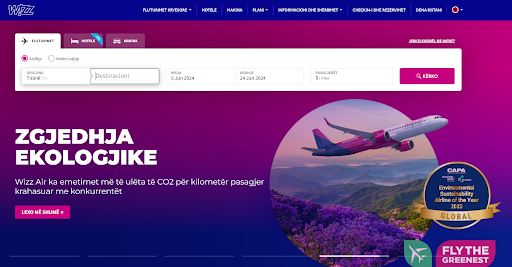
0 comments